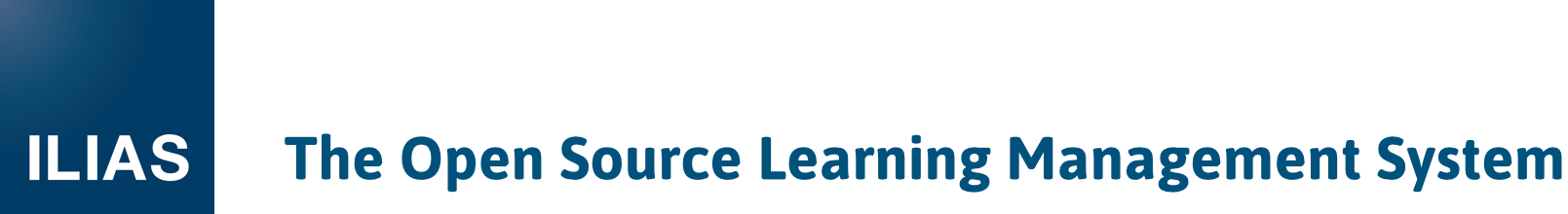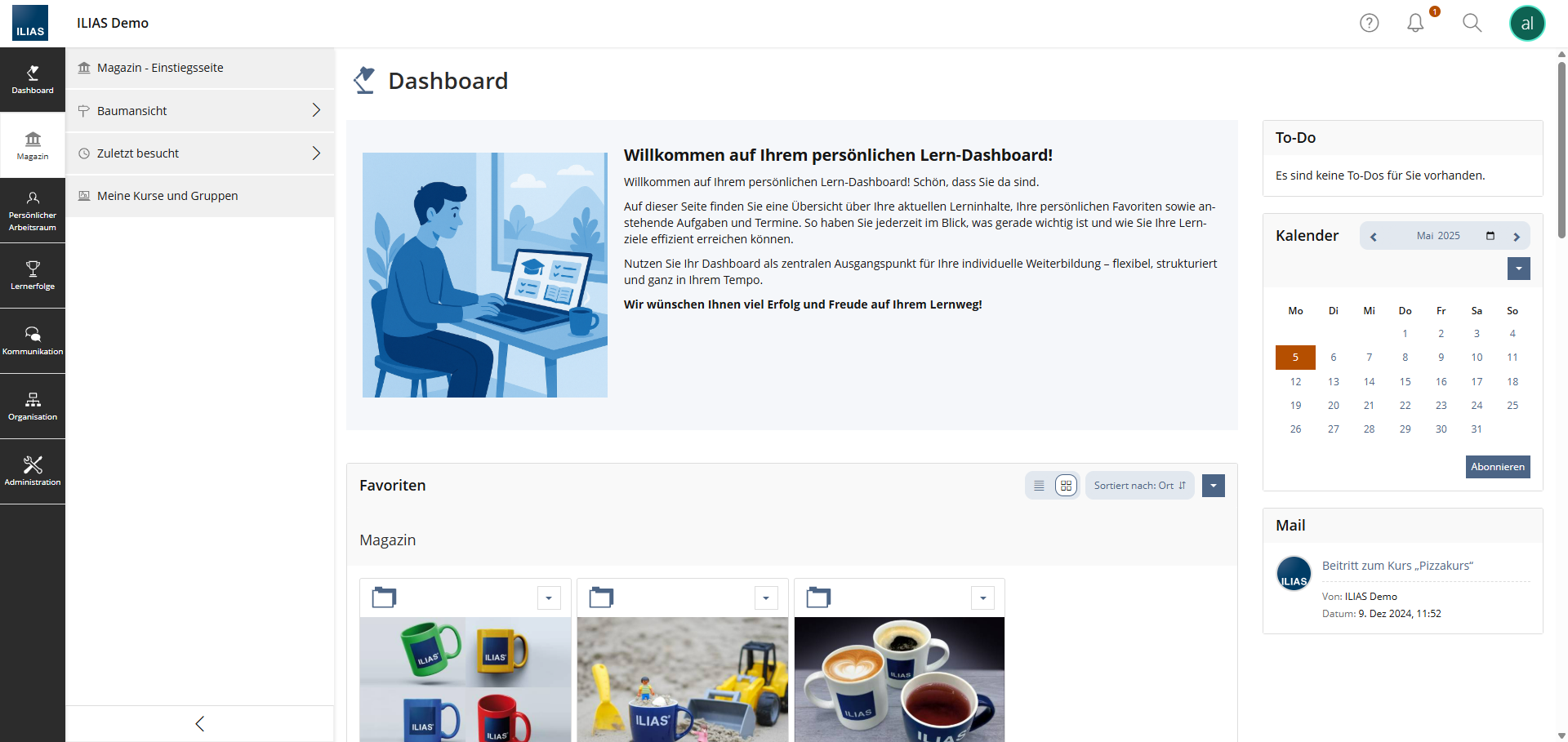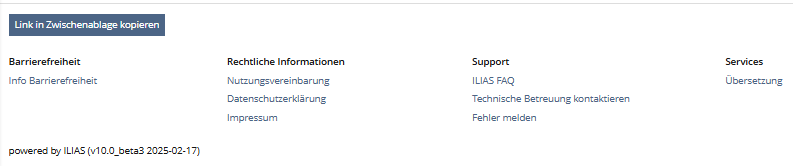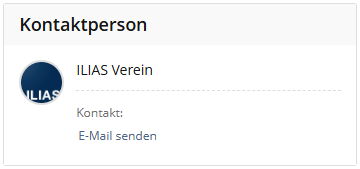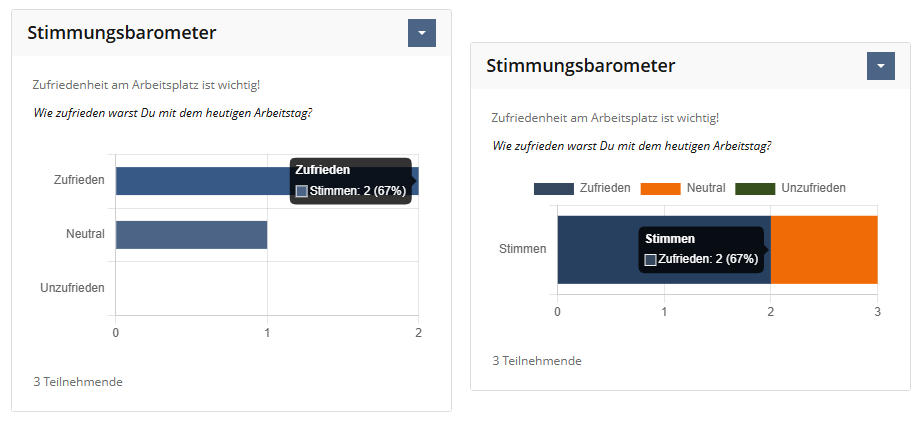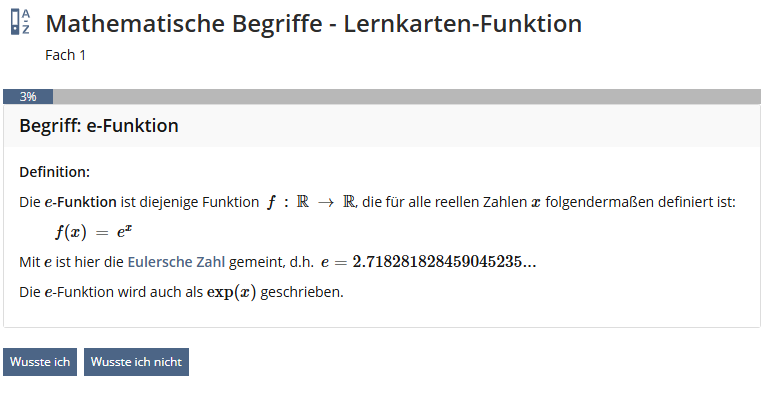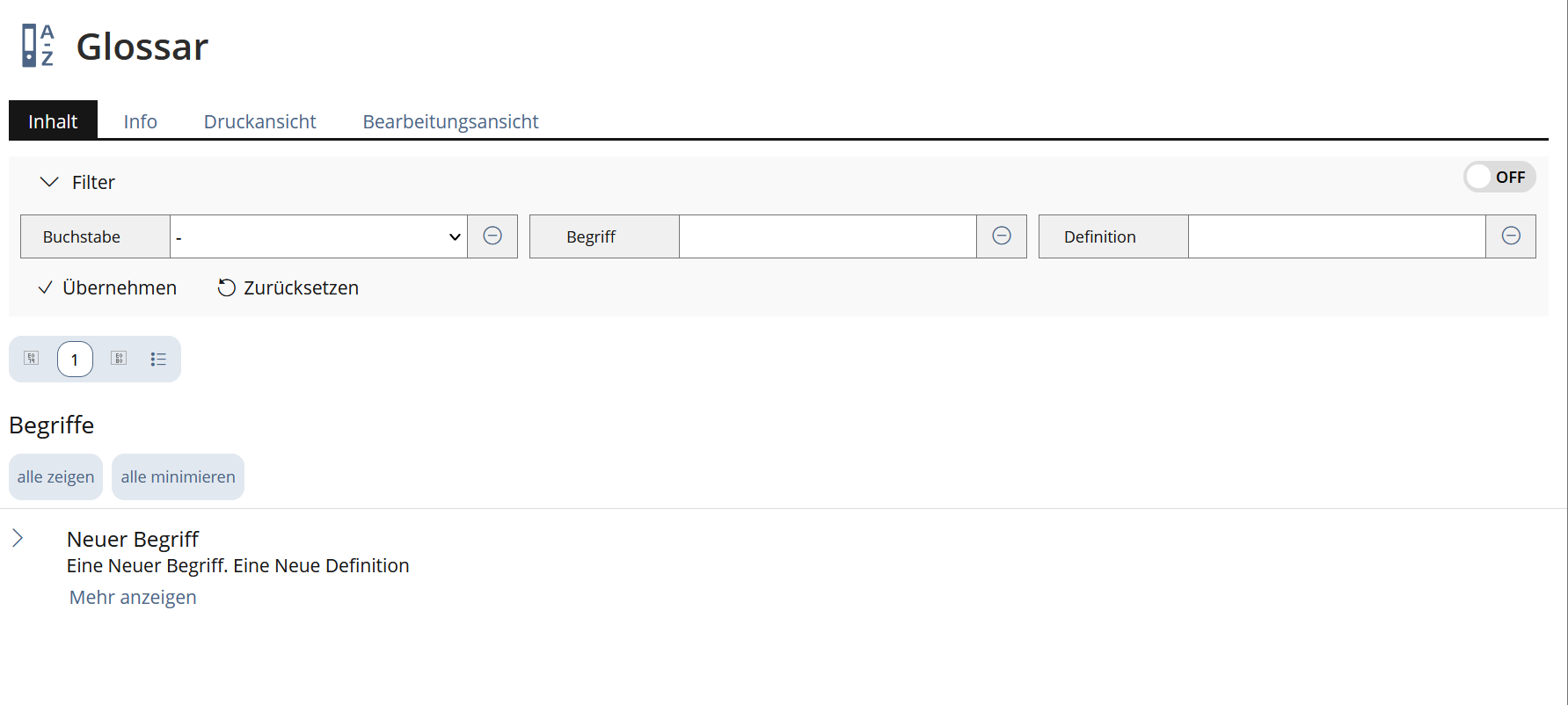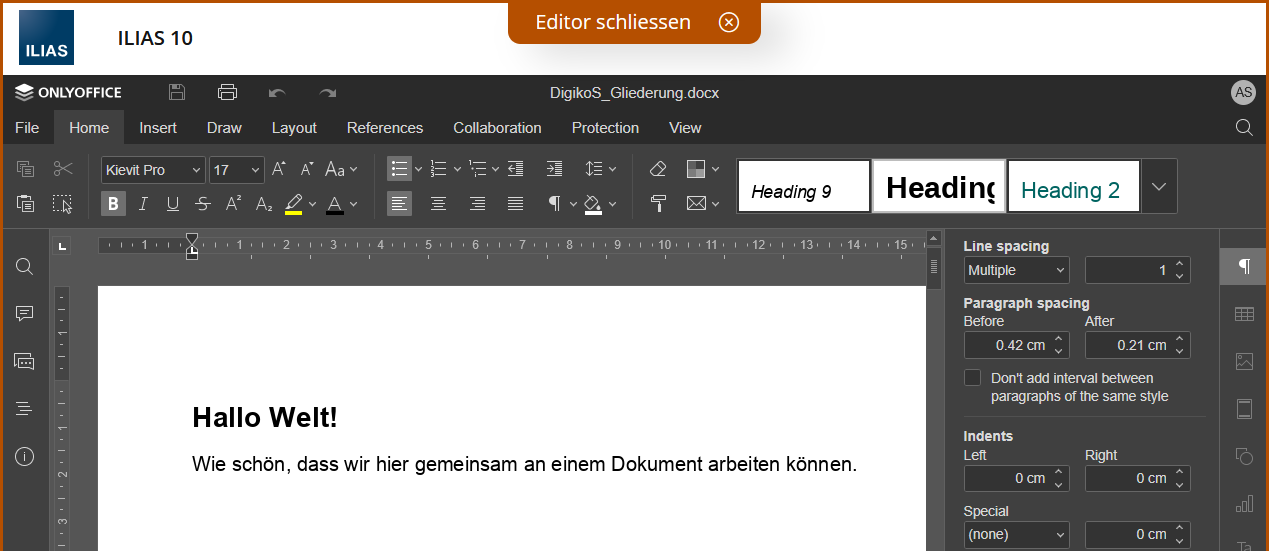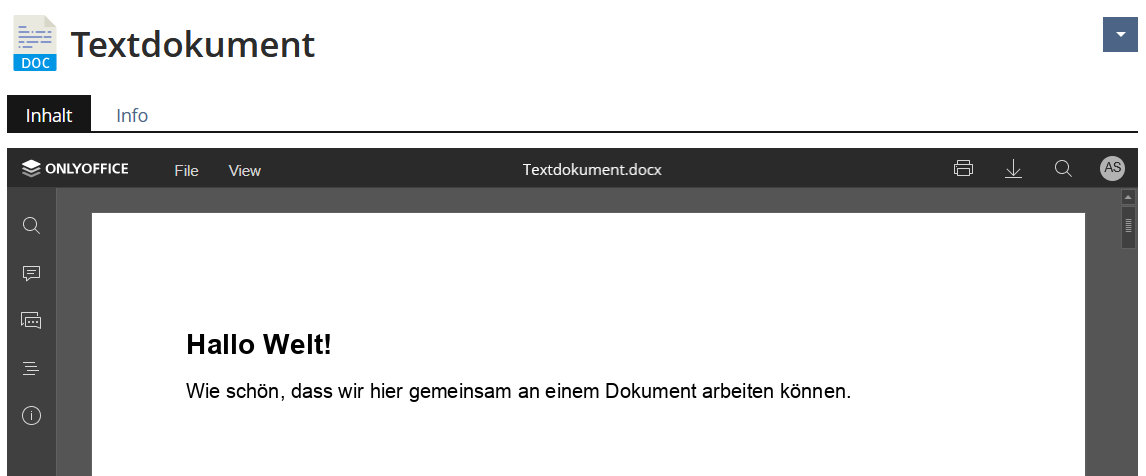-
 Developed with you.
Developed with you.
Developed for you.ILIAS 10
More Individuality. More Overview. More Possibilities.
ILIAS 10 is here - with numerous new features that make working with the platform even more flexible and user friendly.
E-learning Next Level. Developed with you and for you!
Or would you prefer to use ILIAS 9 first?
Individuality
Turn ILIAS into your ILIAS with new options.
-
Dashboard Customisability:
Along with the Repository, the Dashboard has always been one of the possible main entry points into ILIAS. Thanks to the page editor, it is now possible to customise the Dashboard even more. You can now add text, media and classic page elements such as accordions above the actual Dashboard content. This allows your Dashboard to be optimally customised to your company's or institution's specific requirements.
-
The New Footer:
ILIAS 10 also sees changes to the look and functionality of the footer. It is now organised into groups of links which can be freely created and managed. These links can include both internal and external links, allowing you complete freedom to link to important information from anywhere.
Easy Access to Support and Assistance
Contact options are important. Usability too. In ILIAS contact persons are now more prominently visible.
-
Support and assistance are now even easier to access: In Courses, the individuals responsible for the Course can be displayed in the side block, allowing them to be contacted quickly and easily by members. This not only raises the visibility of this option, but also increases user-friendliness by lowering the inhibition threshold.
Testing Successfully
With ILIAS 10, you have access to a powerful e-assessment tool, that was already optimised for user-friendliness in the previous version.
Since ILIAS 9 Tests are started directly in the new 'Test' tab. The page editor allows you to design a customised introductory text to which you can add various page elements. The big launcher button to start the test can then be found underneath this introduction. This structure is optimised for screen readers and improves user-friendliness thanks to a clear page structure.
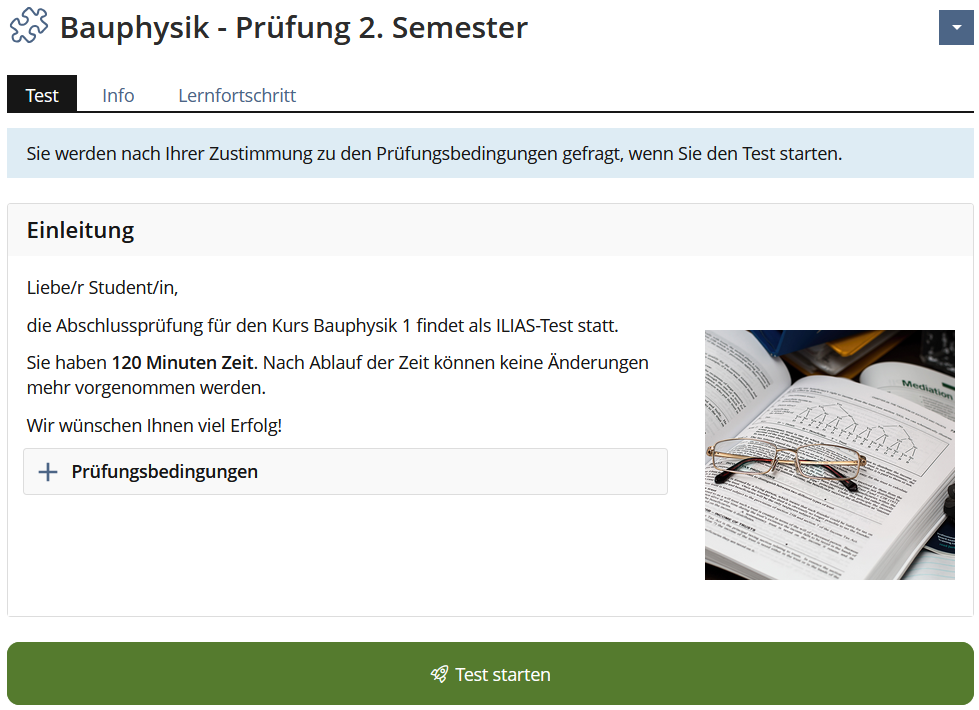
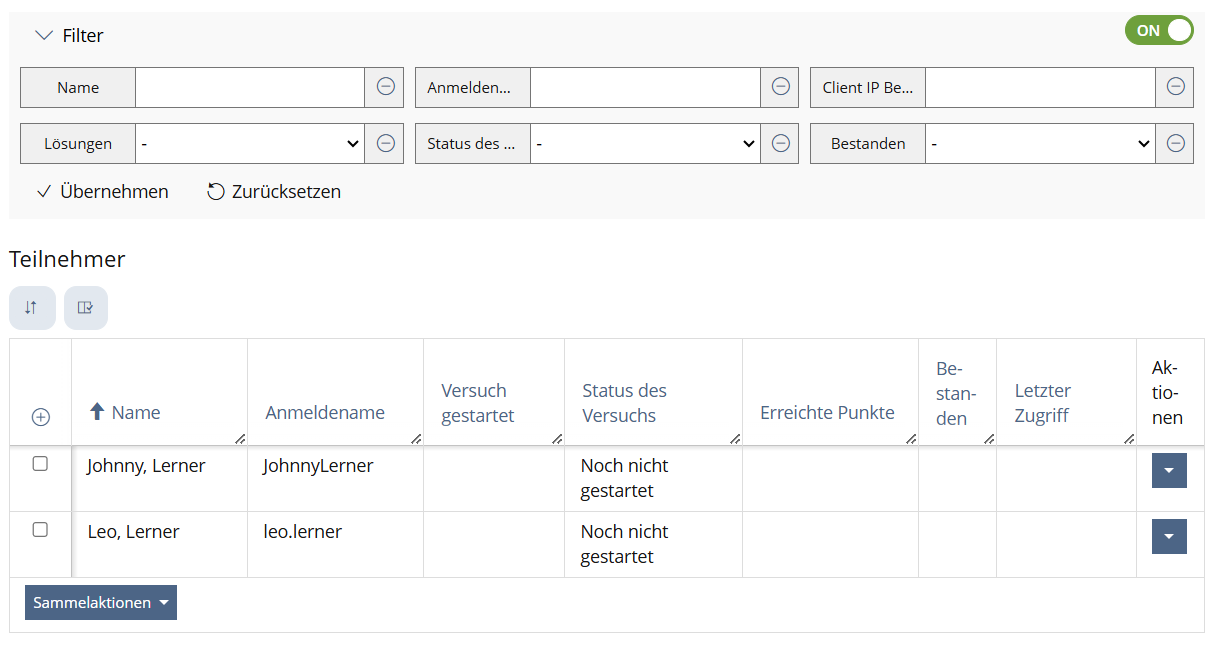
The introduction of the data table makes managing participants not only user-friendlier, but also improves accessibility and is easier to do on mobile end devices. Using the 'Bulk Actions' function, it is also easy to manage large data sets.
The detailed view of test results has been reworked and is now much more user-friendly. Questions and answers can be expanded. There is a practical filter function allowing questions to be filtered based on whether they were answered correctly or not. Additionally, new icons ensure a better general overview
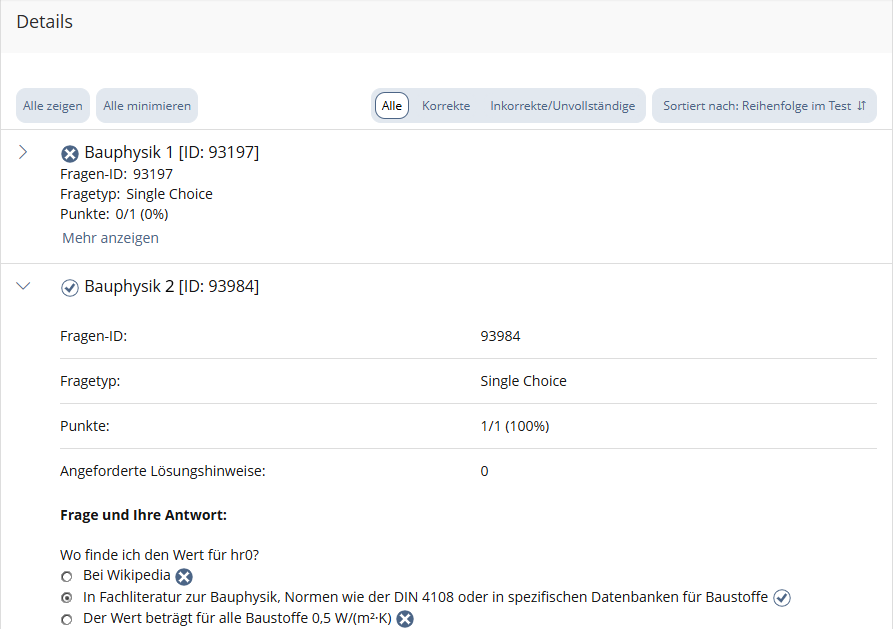
Targetted and Systematic Questioning
Surveys and polls have been equipped with new control elements from the ‘Kitchen-Sink’. These ensure a unified and user-friendly look.
-
More Attractive Diagrams in Polls:
The graphical representation of polls has been extensively revised. In order to visualise results in an appealing and clear manner, you can choose between interactive bar charts and stacked column charts.
New Launcher Page in Surveys:
The launcher page that is used in Tests is now also used in Surveys. This means that the survey also has a customisable, accessibility-friendly start page that is optimised for screen readers.
Rethinking the Glossary
Whether for vocabulary, mathematical formulae or technical terms - Glossaries in ILIAS 10 offer even more possibilities with two revised views and the new flashcard function.
-
Optimised Table View:
Thanks to the new kitchen-sink element 'Presentation Table', the table view in Glossaries is now even more user-friendly. Terms can be expanded and collapsed as needed. They can also be filtered using the 'View Control'. By the way, this new table is also used in Bibliographies.

Working Together - Directly in ILIAS
In ILIAS 10 working together on texts, tables and presentation files is easier than ever before. Documents can be edited directly in ILIAS, without having to download them first.
-
The 'WOPI Editor' - Working Efficiently in the Cloud:
WOPI („Web Application Open Platform Interface“) makes it possible to edit files directly in your browser - much like in Google Drive or OnlyOffice. This functionality is now also available in ILIAS. Standard text, spreadsheet and presentation files can be edited collaboratively without having to send a file back and forth multiple times or save it locally.
-
Look, Dont Touch:
Sometimes there are files which it should not be possible to edit collaboratively, but to which users should only have read access. That is no problem in ILIAS 10. Files for which the WOPI Editor is available have a new 'Content' tab. In this tab, the files can be read without having to download them. The editing functionality is blocked unless a user has been given the necessary 'Edit File' permission. In this case, the Editor can also be opened via the Info tab.
Making OERs Visible
Open Educational Resources (OER) are freely accessible educational materials that are available under a licence such as one of the Creative Commons licences, meaning that they can be used and changed accordingly. In ILIAS, making these materials available is easier than ever before.
If materials are published under a Creative Commons licence, ILIAS can automatically harvest them and creates - if they don't already exist - export files of those materials. These are then made available in a Category that has been especially created for them. In ILIAS 10, not only can Files be harvested, but also Learning Modules, Glossaries, Content Pages, Question Pools for Surveys and Tests, and Media Pools.
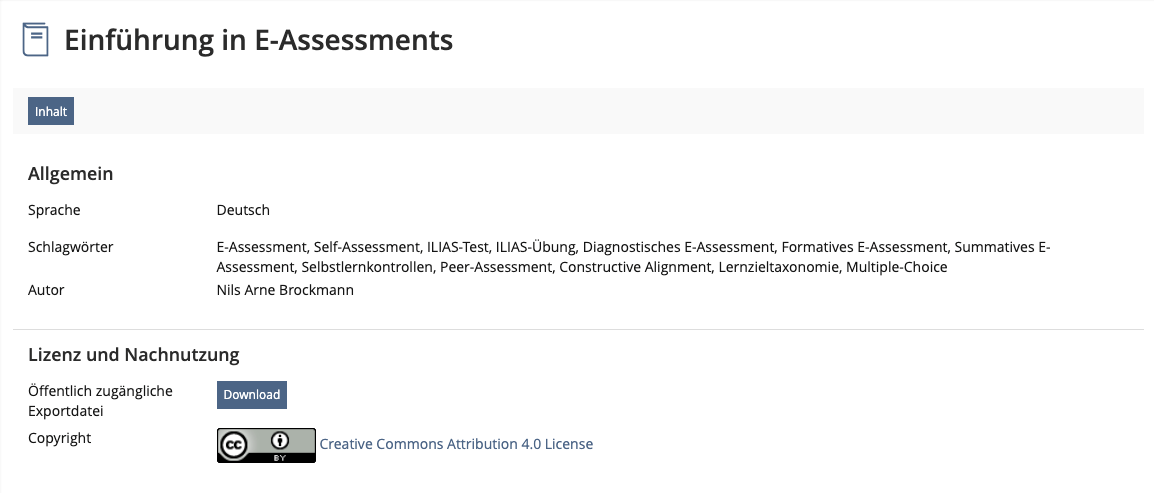
Up until now only the export files of Learning Modules and Glossaries could be made available for public download. In ILIAS 10, this is now possible for all Object types. If an export file is made publicly accessible, then it can be downloaded via the Object's 'Info' tab. This makes it much easier to share Courses, Tests and other OER.
In addition to making OERs available in a freely accessible Category, it is now also possible to query an ILIAS installation for available OERs from outside. Similar to an RSS feed, external platforms can be regularly informed about new OER content, without the interested parties having to log in to the ILIAS installation in question.

A New Way to Create Objects
Pretty modern and totally different: creating new Objects in ILIAS 10 will probably feel rather unusual to many people, but it harbours great potential.
-
A New Window for Creating Objects:
More modern, more accessible and, thanks to a filter, quick to use: the function 'Add New Object' has been moved to a pop-up window (also called a modal). With the integrated filter, you no longer have to try to find an Object type in a long list.
Import Function Now in 'Manage':
All progress starts with change, and sometimes this is not all possible in one go. In ILIAS 10, importing Objects has been detached from the 'Add New Object' process and can now be found in the 'Manage' subtab. The intention is to integrate this function into the new modal in the future.
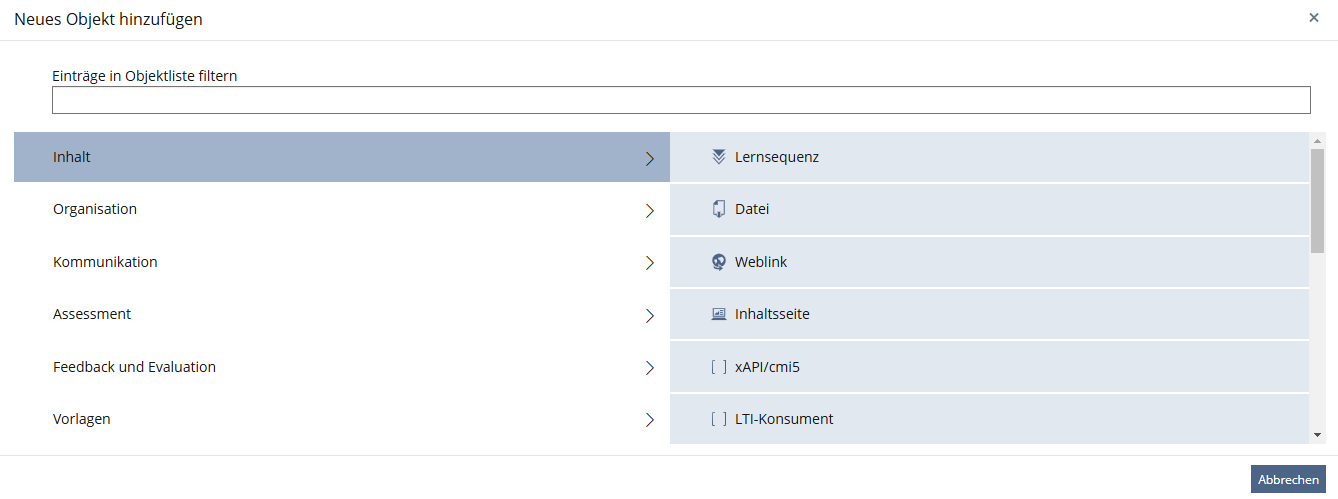
Want to get started right now?
Everything you need for the installation of ILIAS 10 can be found here: